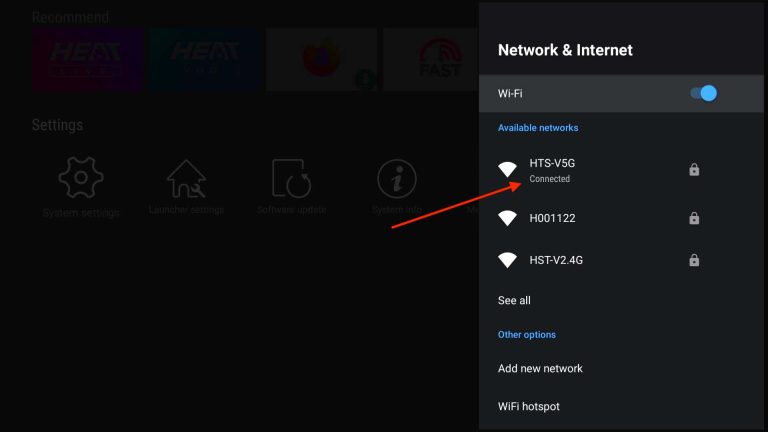2024 Latest V3 PLUS setup tutorial! – How to set up your V3 PLUS?
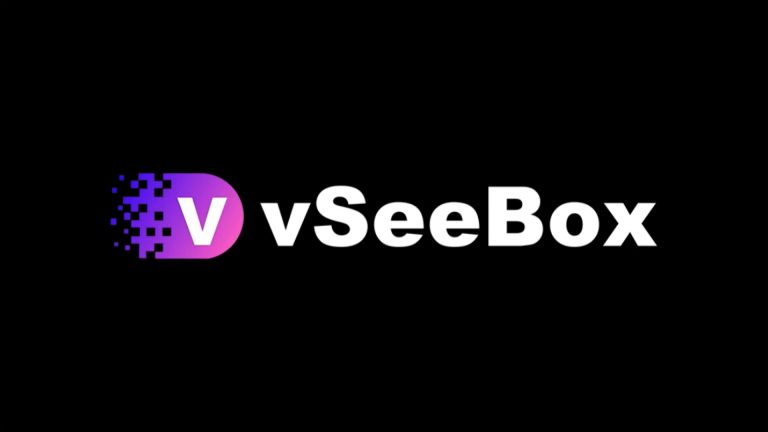
Basic Setup Connect the V3 PLUS with the power adaptor; Connect the V3 PLUS to your TV/Monitor with the HDMI cable provided, or your AV Cable if you need to connect with the AV port; Put two AAA batteries into the Bluetooth remote. Now finish the setup together with the initial-setup wizard program 1. Wait for […]