- +1(567) 289 0981
- [email protected]
HOW TO SETUP THE BOX V2 PRO

Thank you for your purchase of our 2023 brand new The Box V2 Pro, let’s go through the setup procedure:
The Box V2 Pro packages contain:

- The Box v2 Pro – 1 pc
- The Box V2 Pro Bluetooth Remote Control – 1 pc
- Wi-Fi Antenna – 1 pc
- HDMI 2.0 Cable – 1 pc
- Power Adaptor – 1 pc
- User Manual – 1 pc
Basic Setup
- Connect the V2 Pro with the power adaptor;
- Connect the V2 Pro to your TV/Monitor with the HDMI cable provided, or your AV Cable if you need to connect with the AV port;
- Insert the Wi-Fi antenna into back of the V2 Pro;
- Put two AAA batteries into the Bluetooth remote.
(optional): Connect Ethernet Cable for hardwire network connection
Now finish the setup together with the initial-setup wizard program
1. Wait until initializing progress is completed;
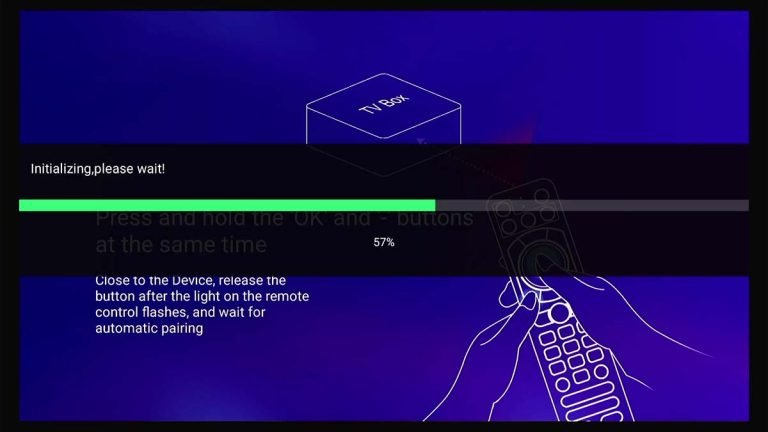
2. Pair the Bluetooth Remote: Hold both [OK] and [VOL-] buttons until the red light flashes on the remote indicator. It shows “Remote control connected successfully” when paired and automatically directs you to the next step;

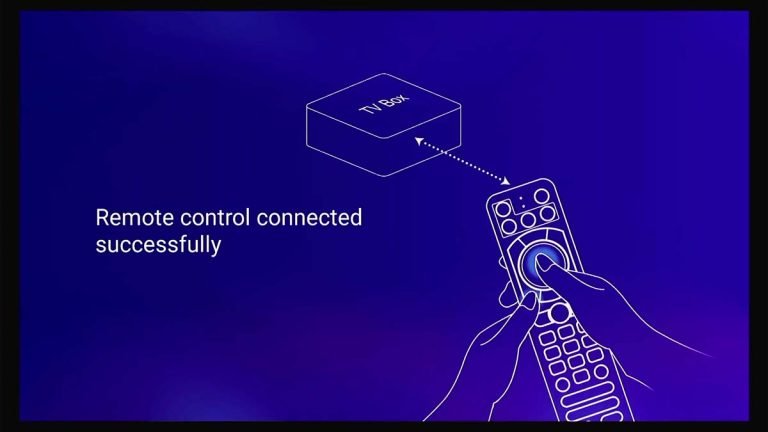
3. Select your Language, then press [Right Arrow] to next;


Streaming boxes are a great way to watch live TV and movies without subscribing to cable or satellite TV services.
Quick Links
- Channel List
- FAQ
- Blog
Our Products
- Box Elite
- Box V3 Pro
- V3 Pro Max
More Links
- Contact
- Cart
- Checkout
Copyright © 2024 Get A Box All Rights Reserved.
